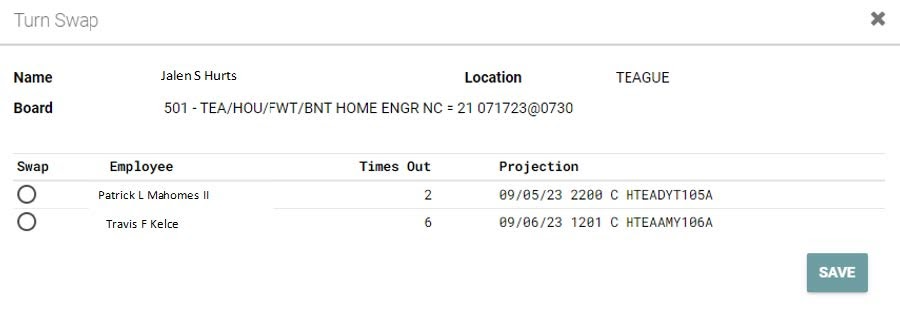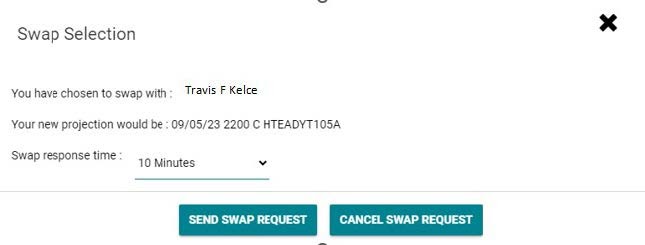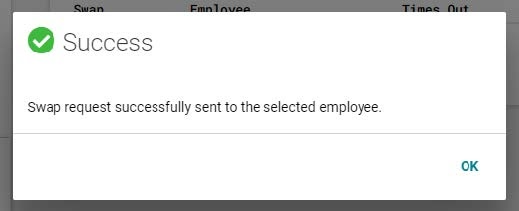BLET Los Angeles Division 662 proudly represents locomotive engineers and trainmen in the LA region, advocating for safety, unity, and fair working conditions.
Subscribe
To our newsletter
Turn Swap is a feature granted by our 2023 agreement that allows 2 engineers (on the same board) to swap positions on the board. In order to use turn swap you must first enable notifications then you must enable the turn swap option. Below are some instructions on how to setup and use the turn swap.
Key Points of Turn Swap
An engineer who requests a Turn Swap, who moves toward the foot of the board and then lay off will be hit with “LOC” unless the layoff is a pre-approved layoff or a bona-fide/provable emergency.
An engineer who accepts a Turn Swap request and moves up the board MUST make the trip. If a layoff occurs, the engineer will be hit with an “LOC”.
An engineer with a pre-approved layoff or rest day scheduled within the next 24 hours will not be allowed to swap up the board.
Swaps can only be done once between working trips.
FOB/NFB can be used prior to or after a Turn Swap
Only one swap request is permitted at any time.
Engineers may only utilize the swap turn function once between working trips.
How to enable notifications
1. Login to the WFHUB
2. Click on “Contact Information”
3. Click on “Device Management”
4. Click on the “Other” tab
5. Scroll down to Activate Turn Swap Notifications and turn the toggle on
6. Select a contact method from the drop-down list
7. Click “Save”
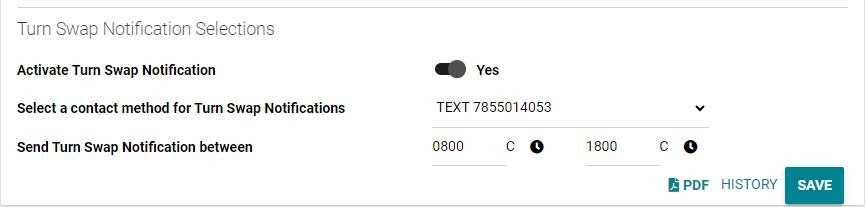
How to Swap Turns
Login to the WFHUB
Click on ID Card Icon next to your name
Scroll down to Turn Swap Selection (this will not be available if you are laid off or not rested) and turn it on
Select an employee you wish to swap with and click “Save”
Select the amount of time you with want to allow the other party to accept or decline the request
Click “Send Swap Request”